GRAPHICAL USER INTERFACE
- A computer programme that enables a person to communicate with the computer through the symbols , visual metaphor and pointing devices .
- Graphical user interface , such as Apple Macintosh and Microsoft Windows uses following basic components ;
Pointer : A symbol that appears on display screen and the one that we move to select applications on the screen .
Pointing device : A device such as mouse or trackball that enables you to use to select objects on the screen .
Icons : A small picture that represents commands , file or windows . The files will execute or converts into a window once you press the mouse button on the file you wanted to open .
Desktop : The place where icons is grouped and these icons represents the real objects from a real desktop .
Windows : You can run a different programme by dividing or opening 2 applications at the same time adn do 2 works or more at 1 time .
Menus : Lets you execute commands by selecting a choice from the menus .
Word Processor
A programme or computer that enables you to perform word processing functions .
for example ; microsoft word , notes , e.g
Spread sheet
A table of values arranged in rows and columns. Each value can have a predefined relationship to the other values. If you change one value, therefore, you may need to change other values as well.
Spreadsheet applications (sometimes referred to simply as spreadsheets) are computer programmes that let you create and manipulate spreadsheets electronically. In a spreadsheet application, each value sits in a cell. You can define what type of data is in each cell and how different cells depend on one another. The relationships between cells are called formulas, and the names of the cells are called labels.

Once you have defined the cells and the formulas for linking them together, you can enter your data. You can then modify selected values to see how all the other values change accordingly.
DBMS
A collection of programs that enables you to store, modify, and extract information from a database . There are many different types of DBMSs, ranging from small system that run on personal computers to huge systems that run on mainframes .
Utility Suites
A program that performs a very specific task, usually related to managing system resource.
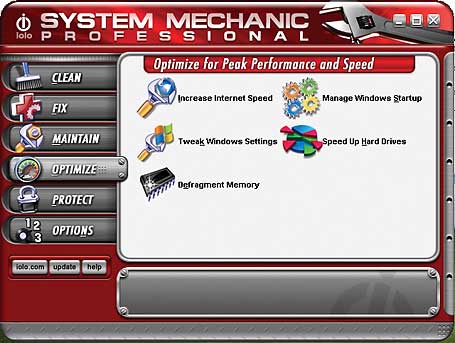
Operating system contain a number of utilities for managing disk drives, printers, and other device.
Audio Editing Software
The process of manipulating video images. Once the province of expensive machines called video editors, video editing software is now available for personal computers and workstations . Video editing includes cutting segments (trimming), re-sequencing clips, and adding transitions and other special effects.
| This is actully a mixer for professionals in editing music . Bitmap Short for "Bitmap." It can be pronounced as "bump," "B-M-P," or simply a "bitmap image." The BMP format is a commonly used raster graphic format for saving image files. It was introduced on the Windows platform, but is now recognized by many programs on both Macs and PCs. The BMP format stores color data for each pixel in the image without any compression. For example, a 10x10 pixel BMP image will include color data for 100 pixels. This method of storing image information allows for crisp, high-quality graphics, but also produces large file sizes. The JPEG and GIF formats are also bitmaps, but use image compression algorithms that can significantly decrease their file size. For this reason, JPEG and GIF images are used on the Web, while BMP images are often used for printable images. |
Desktop publishing programme
| iStudio |
Desktop publishing software is a tool for graphic desginers
and non-desginers to create visual for communications for professionals or desktop
printing as well as for online or on-screen electronic publishing .
HTML editor
An HTML editor is a software application for creating web pages. Although the HTML markup of a web page can be written with any text editor, specialized HTML editors can offer convenience and added functionality
Image editor
Multimedia
An extension of hypertext allowing the provision of audio and video material cross-referenced to a computer text
Vector Image
 |
| An example of a vector image . Vector graphics formats are complementary to raster graphic, which is the representation of images as an array of pixel , as is typically used for the representation of photographic images. There are instances when working with vector tools and formats is the best practice, and instances when working with raster tools and formats is the best practice. There are times when both formats come together. An understanding of the advantages and limitations of each technology and the relationship between them is most likely to result in efficient and effective use of tool |
Web Authoring
Refers to the use of HTML and other Web-based scripts for the construction of Web pages and sites
